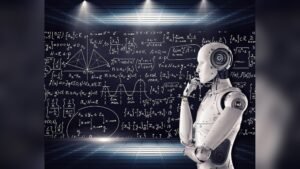Are you looking for a way to access your files from any device? pCloud is the perfect solution for you! In this article, we will show you how to use pCloud for cross-platform file access. You’ll learn about its features and benefits, and get a step-by-step guide to optimize your workflow.

Credit: blog.pcloud.com
What is pCloud?
pCloud is a cloud storage service that allows you to store, sync, and share your files securely. It’s designed to be easy to use and accessible from any device. With pCloud, you can access your files from your computer, smartphone, or tablet, no matter where you are.

Credit: cloudmounter.net
Why Use pCloud for Cross-Platform File Access?
- Access from Any Device: pCloud works on Windows, Mac, Linux, iOS, and Android.
- Secure Storage: Your files are encrypted and safe from unauthorized access.
- Sync and Share: Keep your files in sync across devices and share them easily.
- Easy to Use: User-friendly interface makes it simple to manage your files.
Features of pCloud
- Increased Storage Space: Store large files without taking up space on your device.
- Unbeatable Security: Encrypt your private files with pCloud Encryption.
- Enhanced Search: Find files easily with advanced search features.
- Scalable System: Add more users and storage as needed.
- Branding: Share files with your own logo and personalized message.
How to Use pCloud for Cross-Platform File Access?
Follow these simple steps to start using pCloud for cross-platform file access:
Step 1: Sign Up For Pcloud
Go to the pCloud website and sign up for an account. You can choose a free plan or a paid plan with more storage and features.
Step 2: Download And Install Pcloud
Download the pCloud app for your computer and mobile devices. Install the app on all devices you want to use for accessing your files.
Step 3: Upload Your Files
Open the pCloud app and upload your files. You can drag and drop files into the app or use the upload button. Your files will be stored securely in the cloud.
Step 4: Access Your Files From Any Device
Once your files are uploaded, you can access them from any device with the pCloud app installed. Open the app, log in to your account, and view or download your files.
Step 5: Sync Your Files
pCloud allows you to sync your files across devices. This means any changes you make to a file on one device will be updated on all other devices. To sync your files, open the pCloud app and enable file synchronization.
Step 6: Share Files Easily
With pCloud, you can share files with others easily. Open the app, select the file you want to share, and click the share button. You can share files via email, link, or by inviting others to a shared folder.
Benefits of Using pCloud for Your Business
pCloud is not only great for personal use but also for businesses. Here are some benefits of using pCloud for your business:
Teams & Access Levels
Organize your employees into teams and set group permissions. You can also give individual access levels as needed.
Shared Folders
Optimize your team’s workflow with organized shared folders. Control data access inside and outside the company.
Comments To Files & Folders
Take the opportunity to comment on files to ease user collaboration. Skip using unsecured chat platforms.
Activity Monitoring
Have all of your account activity recorded in detailed logs. Access any previous versions of your files.
Security with pCloud Encryption
pCloud offers top-level encryption to protect your important files. With pCloud Encryption, you can encrypt your sensitive files on any device and make them invisible to others. No one, even pCloud’s administrators, will have access to your content. You hold the key to your online privacy.
Pricing Plans
| Plan | Cost | Storage |
|---|---|---|
| Yearly Payment | USD 575.28 / year | 6 TB |
| Monthly Subscription | USD 59.94 / month | 6 TB |
Testimonials
“Easy to use, quite easy to configure, great to use on several systems. Having tried several cloud systems before…I found pCloud very easy and comfortable to use and will use it for the time to come.” – Thomas Duntze, Civil servant
Frequently Asked Questions
What Is Pcloud?
PCloud is a cloud storage service for storing, syncing, and sharing files.
How Does Pcloud Work?
PCloud lets you store files online and access them from any device.
Is Pcloud Available On All Platforms?
Yes, pCloud supports Windows, macOS, Linux, iOS, and Android.
How Do I Access Files On Pcloud?
Access your files via the pCloud app or web interface.
Conclusion
pCloud is a powerful and secure cloud storage service. It’s perfect for cross-platform file access. Whether you’re using it for personal or business purposes, pCloud offers a range of features to meet your needs. Sign up for pCloud today and start enjoying seamless file access from any device.
For more information, visit pCloud.