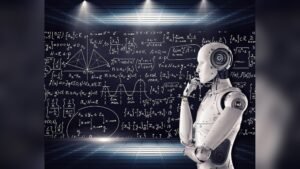To secure a website with an SSL certificate, follow a few straightforward steps. First, understand the importance of SSL for online security and credibility.
SSL (Secure Sockets Layer) certificates protect data between a user’s browser and your website. They encrypt information, making it safe from hackers. Websites with SSL show a padlock symbol and use HTTPS in the URL. This not only builds trust but also improves search engine rankings.
Whether you run a small blog or a large e-commerce site, SSL is essential. In this post, we’ll explain how to get and install an SSL certificate. We’ll also cover why it’s critical for your website’s security and success. Stay tuned to learn more about keeping your site safe and secure.

Introduction To Ssl Certificates
In today’s digital age, securing your website is more important than ever. One effective way to do this is by using an SSL certificate. This article will guide you through the basics of SSL certificates and their importance for your website.
What Is Ssl?
SSL stands for Secure Sockets Layer. It is a technology that creates an encrypted link between a web server and a browser. This ensures that all data passed between the server and browser remains private and secure.
Think of SSL as a security guard for your website. It keeps sensitive information, like credit card numbers and login details, safe from hackers.
Importance Of Ssl
An SSL certificate is crucial for several reasons:
- Data Protection: SSL encrypts data, making it unreadable to unauthorized parties.
- Trust: Visitors are more likely to trust a site with SSL. They see the padlock icon and “https” in the address bar.
- SEO Benefits: Search engines, like Google, favor websites with SSL. This can improve your site’s ranking.
- Compliance: Some regulations require websites to use SSL to protect user data.
Having an SSL certificate is not just about security. It’s also about building trust with your audience. When visitors see that your site is secure, they feel more confident in sharing their information.
Types Of Ssl Certificates
Securing a website with an SSL certificate is crucial for protecting data. There are different types of SSL certificates available. Each type offers varying levels of validation and security. Understanding these types will help you choose the best one for your needs.
Domain Validation
Domain Validation (DV) SSL certificates are the most basic type. They verify the ownership of the domain. The process is quick and easy. DV SSL certificates are suitable for small websites and blogs. They provide basic encryption and are cost-effective.
Organization Validation
Organization Validation (OV) SSL certificates offer higher security. They verify the domain ownership and the organization’s identity. The process involves more checks, including business documents. OV SSL certificates are ideal for small to medium-sized businesses. They provide a higher level of trust for visitors.
Extended Validation
Extended Validation (EV) SSL certificates offer the highest level of security. They involve a thorough vetting process. This includes verifying the legal, physical, and operational existence of the business. EV SSL certificates display a green address bar in browsers. They are best for e-commerce sites and financial institutions. EV certificates build the highest level of trust and credibility.
Choosing The Right Ssl Certificate
Securing your website with an SSL certificate is vital. It protects your data and builds trust with your visitors. But how do you choose the right SSL certificate? This section will guide you through the process.
Assessing Your Needs
First, assess your needs. Different websites require different SSL certificates. Ask yourself these questions:
- How many domains do I need to secure?
- Do I need to secure subdomains?
- What level of validation do I need?
If you have a single website, a Single Domain SSL Certificate might be enough. If you manage multiple subdomains, consider a Wildcard SSL Certificate. For multiple domains, a Multi-Domain SSL Certificate is ideal. Consider the validation level. Domain Validation (DV) is the most basic. Organization Validation (OV) offers more trust. Extended Validation (EV) provides the highest trust level.
Comparing Options
Next, compare your options. Look at the features and prices. Here’s a quick comparison:
| Type | Usage | Validation Level | Price Range |
|---|---|---|---|
| Single Domain | One Domain | DV, OV, EV | $10 – $200 |
| Wildcard | Unlimited Subdomains | DV, OV | $50 – $400 |
| Multi-Domain | Multiple Domains | DV, OV | $100 – $600 |
Each type serves different needs. Choose based on your specific requirements. Single Domain SSL Certificates are cost-effective for individual websites. Wildcard SSL Certificates save money for multiple subdomains. Multi-Domain SSL Certificates simplify management for different domains.

Credit: www.globalsign.com
Purchasing An Ssl Certificate
Securing your website with an SSL certificate is essential. It protects your data and builds trust with your visitors. The first step is purchasing an SSL certificate. This guide will walk you through the process.
Trusted Certificate Authorities
Choose a trusted Certificate Authority (CA). Popular options include Comodo, Symantec, and Let’s Encrypt. A reputable CA ensures the security of your SSL certificate. Always check reviews and ratings.
Buying Process
First, determine the type of SSL certificate you need. Options include Domain Validation (DV), Organization Validation (OV), and Extended Validation (EV). Choose based on your website’s needs.
Next, visit the website of your chosen CA. Look for the SSL certificate section. Select the type and duration of the certificate you want. Proceed to the checkout page.
Fill in the required details. This includes domain name and contact information. Make sure the information is accurate. Incorrect details can delay the process.
Complete the payment process. Most CAs accept credit cards and PayPal. After payment, you will receive a confirmation email.
Follow the instructions in the email to validate your domain. This step verifies your ownership of the domain. It usually involves adding a DNS record or uploading a file to your server.
Once validated, the CA will issue your SSL certificate. You will receive the certificate via email. Follow the CA’s instructions to install it on your server.
Installing An Ssl Certificate
Installing an SSL Certificate is essential for securing your website. It encrypts data, ensuring safe transactions. This section will guide you through the process of installing an SSL Certificate.
Server Requirements
Before installing an SSL Certificate, check your server requirements. Your server must support SSL. Most modern servers do. Ensure your hosting provider allows SSL installation. Some hosting services offer free SSL Certificates. Verify your server software version. This includes Apache, Nginx, or other server software. Each has specific installation steps.
Step-by-step Installation
Follow these steps to install your SSL Certificate:
- Purchase an SSL Certificate from a trusted Certificate Authority (CA).
- Generate a Certificate Signing Request (CSR) on your server. This is a block of encrypted text.
- Submit the CSR to the CA. They will verify your details.
- Once verified, the CA will issue your SSL Certificate.
- Download the SSL Certificate and the CA’s intermediate certificates.
- Install the SSL Certificate on your server. This varies by server software.
- Configure your server to use the installed SSL Certificate. Edit your server configuration files.
- Test your configuration. Ensure your website loads with HTTPS.
Congratulations! Your SSL Certificate is now installed. Your website is secure.
Configuring Your Website For Ssl
Securing your website with an SSL certificate is essential. It ensures data privacy and builds user trust. Once you have your SSL certificate, the next step is configuring your website.
Updating Urls
After installing your SSL certificate, update all URLs from HTTP to HTTPS. This includes links, images, and scripts. Use a find-and-replace tool to make this easier.
For example, update your URLs in the following HTML:
Linkto:
LinkThis is crucial to avoid mixed content warnings and ensure all elements are secure.
Redirecting Http To Https
Set up redirects from HTTP to HTTPS. This ensures visitors always use the secure version of your site. Use a 301 redirect for this purpose.
Add the following code to your .htaccess file if you are using Apache:
RewriteEngine On
RewriteCond %{HTTPS} off
RewriteRule ^(.)$ https://%{HTTP_HOST}%{REQUEST_URI} [L,R=301]
For Nginx, add this to your server block:
server {
listen 80;
server_name example.com www.example.com;
return 301 https://$host$request_uri;
}
This will redirect all HTTP requests to HTTPS, ensuring your site is always secure.
Testing And Troubleshooting Ssl
After you install an SSL certificate, testing and troubleshooting are crucial. Ensuring your SSL is set up correctly helps maintain your website’s security. It also ensures a seamless user experience. Let’s dive into how you can test and troubleshoot SSL effectively.
Ssl Checker Tools
Several tools can help you test your SSL certificate’s installation and configuration. These tools provide insights into the certificate’s validity, expiration date, and potential vulnerabilities.
- SSL Labs: Offers a detailed report on your SSL setup.
- Why No Padlock: Checks for mixed content issues.
- SSL Checker: Verifies the installation and provides certificate details.
Using these tools can quickly identify common issues and provide solutions.
Common Issues And Fixes
Several common issues can arise with SSL certificates. Below are a few and their fixes:
| Issue | Description | Fix |
|---|---|---|
| Mixed Content | Occurs when non-secure HTTP elements exist on an HTTPS page. | Update URLs to HTTPS in your code. |
| Expired Certificate | Your SSL certificate has expired. | Renew the certificate before the expiration date. |
| Certificate Name Mismatch | The domain name does not match the certificate. | Ensure the certificate matches your domain name. |
| Browser Warnings | Users see warnings about insecure connections. | Check the certificate’s validity and update if needed. |
By addressing these common issues, you can ensure your website remains secure and trustworthy.
Maintaining Ssl Security
Securing your website with an SSL certificate is essential. But maintaining SSL security is just as crucial. Regular checks and updates ensure your site remains protected. This involves two main processes: renewal and monitoring.
Renewal Process
SSL certificates have an expiration date. It is vital to renew your SSL certificate before it expires. An expired certificate can lead to a non-secure website, which can harm your site’s reputation and SEO rankings. Follow these steps to renew your SSL certificate:
- Check the expiration date of your current SSL certificate.
- Contact your SSL certificate provider for renewal options.
- Complete the verification process again, if required.
- Install the renewed certificate on your server.
Some providers offer automatic renewal options. Consider these for convenience. Always keep track of expiration dates in your calendar.
Monitoring And Best Practices
Continuous monitoring is crucial to maintaining SSL security. Here are some best practices:
- Regularly Scan: Use security tools to scan your website for vulnerabilities.
- Update Software: Keep your server and software up-to-date.
- Check for Mixed Content: Ensure all elements on your site are served over HTTPS.
- Use Strong Encryption: Choose strong encryption algorithms for your SSL certificate.
- Review Logs: Regularly review server logs for unusual activities.
Following these best practices helps keep your website secure. Consistent monitoring and updates are key.
| Task | Frequency |
|---|---|
| SSL Renewal | Annually |
| Security Scans | Weekly |
| Software Updates | Monthly |
| Log Reviews | Daily |
Implementing a schedule for these tasks ensures ongoing security. Make this part of your regular website maintenance routine.
Conclusion And Next Steps
Securing your website with an SSL certificate is crucial. It protects your data and builds trust with your visitors. After installing the SSL certificate, it is important to focus on continuous improvement and additional security measures. This ensures your website remains secure over time.
Continuous Improvement
Securing your website is an ongoing process. Regularly update your SSL certificate. Certificates have expiration dates. Ensure you renew them on time. Also, monitor your website for any security vulnerabilities. Use tools to scan for potential threats. This helps you stay ahead of hackers.
Implement a policy for regular security reviews. Train your team about the importance of SSL and other security practices. A well-informed team can help spot and prevent security issues.
Additional Security Measures
An SSL certificate is just one part of website security. Consider these additional measures to further protect your site:
- Use strong passwords: Ensure all admin accounts use complex passwords.
- Enable two-factor authentication: Add an extra layer of security to your login process.
- Keep software up-to-date: Regularly update your website’s CMS, plugins, and themes.
- Backup your data: Regular backups ensure you can restore your site if something goes wrong.
- Use a web application firewall (WAF): Protect your website from common attacks.
| Security Measure | Benefit |
|---|---|
| Strong Passwords | Prevents unauthorized access |
| Two-Factor Authentication | Enhances login security |
| Software Updates | Fixes security vulnerabilities |
| Data Backup | Allows data restoration |
| Web Application Firewall | Blocks common attacks |
By following these steps, you can keep your website secure. An SSL certificate is a great start, but continuous improvement and additional security measures are key.

Credit: www.greengeeks.com

Credit: www.reliconstech.com
Frequently Asked Questions
What Is An Ssl Certificate?
An SSL certificate is a digital certificate that encrypts data between a user’s browser and a website. It ensures secure communication.
Why Is An Ssl Certificate Important?
An SSL certificate is important because it protects sensitive data, builds trust with users, and improves search engine rankings.
How Does Ssl Encryption Work?
SSL encryption works by using public and private keys to encrypt data. This ensures that only the intended recipient can decrypt it.
How Can I Get An Ssl Certificate?
You can get an SSL certificate from a Certificate Authority (CA) or through your web hosting provider. Some offer free options.
Conclusion
Securing your website with an SSL certificate is crucial. It protects user data. It builds trust. It boosts your search engine ranking. Setting up SSL is simple. Follow the steps outlined. Your site becomes safer. Visitors feel confident. Your website’s credibility increases.
Don’t delay. Start today. Secure your website. Keep your visitors safe.