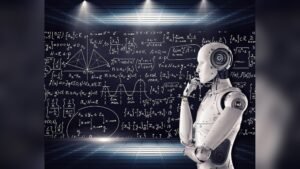When it comes to storing files online, security is very important. People want to know that their files are safe and secure from hackers. This is where pCloud comes into play. pCloud offers a feature called pCloud Encryption that keeps your files safe. But how does it work?
What is pCloud Encryption?
pCloud Encryption is a special feature that protects your files. When you use pCloud Encryption, your files are turned into secret codes. Only you can unlock these codes with a special key. This means that even if someone gets your files, they can’t read them without your key.
How Does pCloud Encryption Work?
pCloud Encryption works by using something called client-side encryption. This means that your files are encrypted on your device before they are uploaded to the cloud. Here is a simple explanation of how it works:
- You choose a file you want to protect.
- pCloud Encryption changes this file into a secret code on your device.
- The secret code is then uploaded to pCloud’s servers.
- Only you have the key to unlock this secret code.
This way, even pCloud’s own administrators can’t see your files. They can only see the secret code, not the actual file.
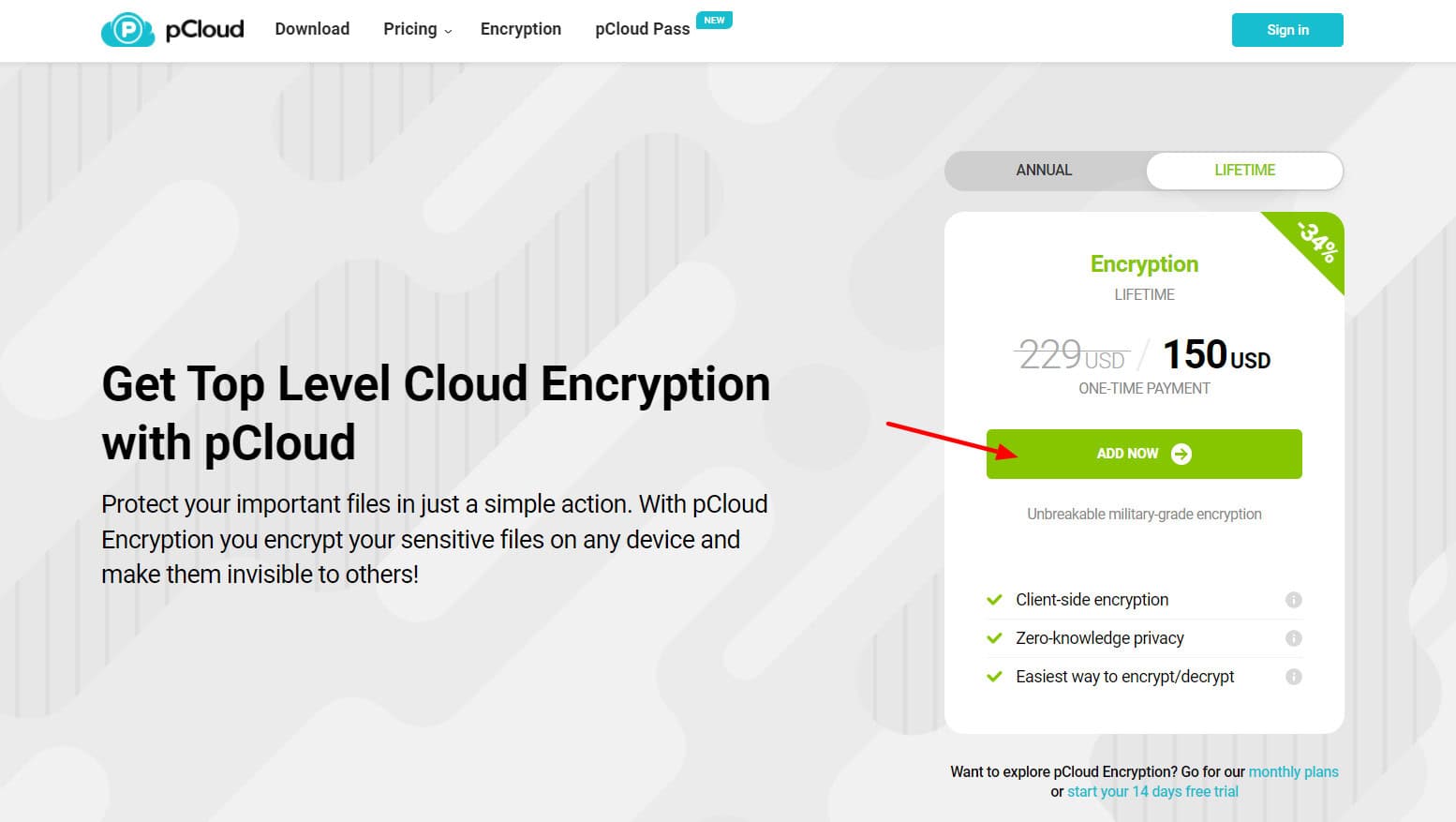
Credit: kripeshadwani.com
Why is pCloud Encryption Secure?
There are several reasons why pCloud Encryption is very secure:
- Client-side encryption: Your files are encrypted on your device before they are uploaded. This means that no one else can read your files.
- Zero-knowledge privacy: pCloud does not know your encryption key. Only you know it. This means that even if pCloud’s servers are hacked, your files are still safe.
- Strong encryption algorithms: pCloud uses advanced encryption algorithms. These algorithms are very difficult to break.
How to Use pCloud Encryption?
Using pCloud Encryption is very easy. Here is a step-by-step guide:
- Download and install the pCloud application on your device.
- Create a pCloud account if you don’t have one.
- Open the pCloud application and go to the Encryption folder.
- Choose a file you want to encrypt and drag it into the Encryption folder.
- Set a strong password for your Encryption folder. This password is your encryption key.
- That’s it! Your file is now encrypted and safe from hackers.
Benefits of Using pCloud Encryption
There are many benefits to using pCloud Encryption:
- Easy to use: Encrypting your files is as simple as dragging and dropping them into a folder.
- High security: Your files are protected with strong encryption algorithms.
- Privacy: Only you know the encryption key. Even pCloud’s administrators can’t access your files.
- Multi-device access: You can access your encrypted files from any device.

Credit: www.facebook.com
Frequently Asked Questions
How Does Pcloud Encryption Work?
PCloud encryption uses client-side encryption. Files are encrypted on your device before uploading.
What Type Of Encryption Does Pcloud Use?
PCloud uses 256-bit AES encryption, one of the strongest encryption standards available.
Can Anyone Access My Encrypted Files On Pcloud?
No, only you have the encryption key. Not even pCloud can access your encrypted files.
Is Pcloud Encryption Available For All File Types?
Yes, pCloud encryption works with all file types, ensuring all your data is protected.
Conclusion
In today’s digital age, keeping your files safe from hackers is very important. pCloud Encryption offers a simple and secure way to protect your files. With client-side encryption and zero-knowledge privacy, pCloud ensures that only you can access your files. So, if you want to keep your files safe, try pCloud today!
For more details, visit: Get pCloud for your Business